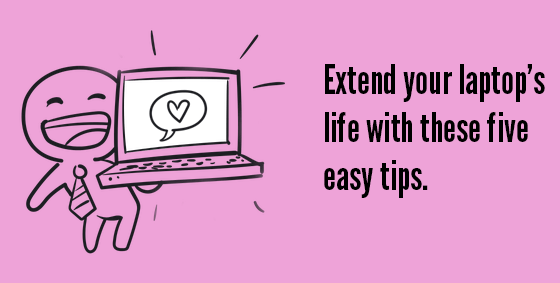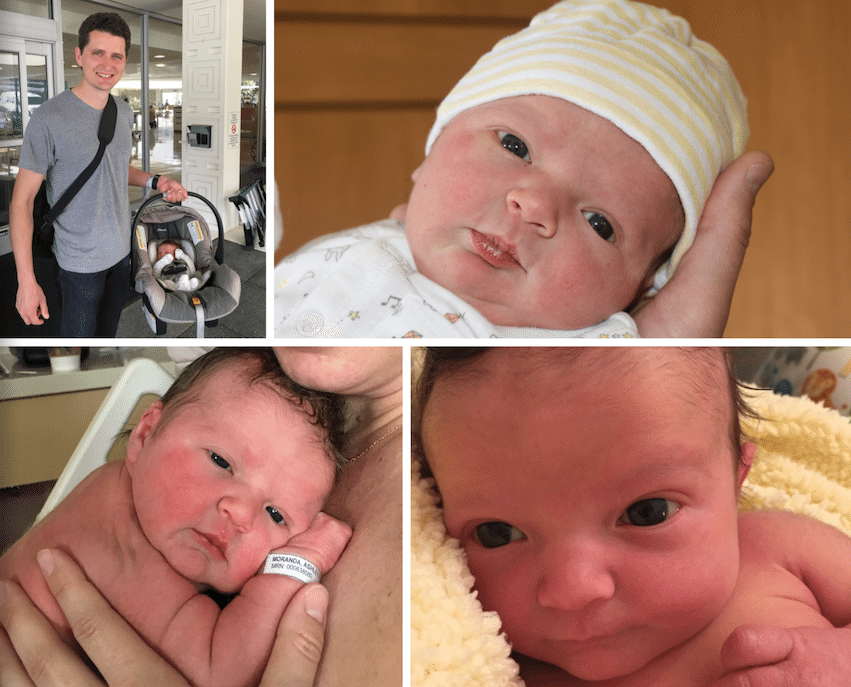
It’s a Girl!!
Dorothy West Moranda “Dottie” was born on March 14th at Community Hospital of the Monterey Peninsula. She weighed 8lbs 3oz and measured 21-1/2″ long. Ashley and I are overjoyed to welcome her into the world! The three of us are home now. We are all happy, healthy, and in complete bliss.
Thank you for all the wonderful messages and gifts. We are so incredibly grateful to have such amazing customers and friends.
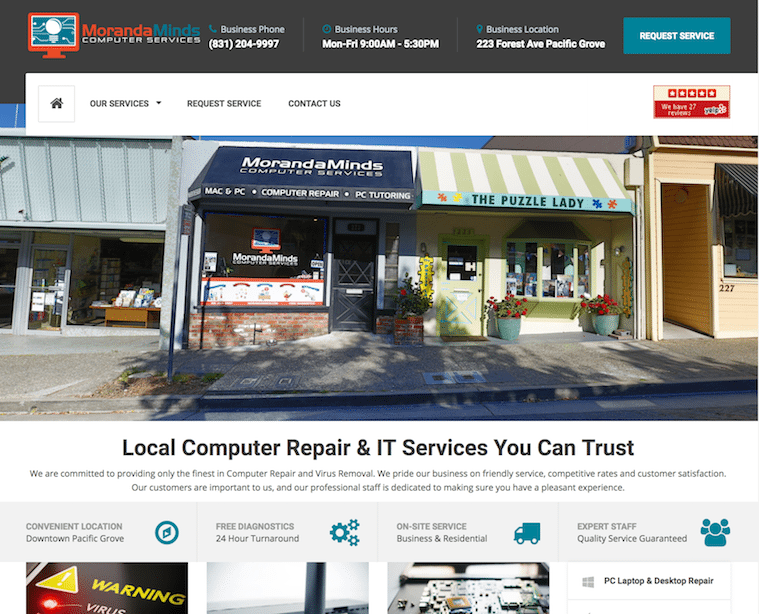
Check Out the New Website
We have completely redesigned our website with a fresh new look and an emphasis on functionality. Our customers can request service directly from our site for a quick turnaround and speedy correspondence.
Please check back soon as the website will be updated regularly.
Click below to take a look!
Click Here to Visit Our New Website!

Windows Vista End-of-Life: What This Means For You
The countdown is on for Windows Vista users. On April 11th, 2017, Microsoft will cease all support and security patching, just like they did with previous Windows versions. Naturally, you’re rather attached to your current operating system and not exactly leaping for joy at this news!
Unfortunately, the longer your computer goes without an upgrade, the higher the chance of a complete system breach. While you’re watching the count-down and thinking about scheduling an upgrade sometime soon, cyber-criminals are making plans of their own. As time progresses, they’ll actively target out-of-date systems and search for vulnerabilities.
Even the most dedicated Vista user must finally upgrade, as continuing to use it will expose your computer to some pretty confronting risks, including:
Security risks: While Microsoft may have patched the gaps exploited during the Vista lifetime, there are many more just waiting to be discovered. It gets worse: your antivirus program is unlikely to intercept these attacks. Hackers are extremely fast to exploit newly-discovered vulnerabilities and without Microsoft working just as fast to close them, the risk increases exponentially every time you turn the computer on.
Compliance risks: For business users, this is a big one. Many businesses are subject to conditions that require them to run an operating system that’s regularly patched. For those working with sensitive, legal or private data, this is even more important. Continuing to use an unsupported OS places not just the system security at risk, but also the entire business.
Software incompatibility: New applications are created exclusively for current operating systems. This means you can’t upgrade past the software you now have, and will soon be phased out of new updates and options across all application types.
No support: Vista mainstream support was stopped back in 2012 but there were always avenues if you were really stuck with something. A quick Google search, an expert on call or even sympathetic support staff at Microsoft helpdesk willing to bend the rules; as of April 11th though, that all stops. The only support available will be outdated pieces you can locate with Google, solutions which may send you in circles with no resolution.
Windows Vista End-of-Life: What This Means For You
The solution is quite simple: upgrade your computers to Windows 10 well before the April 11th deadline.
Windows 10 is the latest release and will give your upgrade investment the most value over time, as well as the best security Windows users have ever seen. Vista will continue to work after April 11th, but every day you use it puts your system at increasingly higher levels of risk.
Call us at (831) 204-9997 or stop in to our shop to upgrade your Windows Vista System. Have a question? Just reply to this email or click to request service from our new website.
Request Service (https://morandaminds.com/submit-a-ticket/)